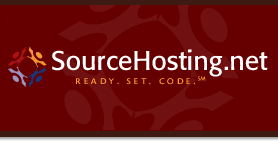FreeBSD developers know Martin Wilke (miwi@) and Ion-Mihai Tetcu (itetcu@) and their dedication to the success of the project. Martin is the top committer to the ports tree as well as a member of the Security Team, and Ion-Mihai is the creator of the much-revered “QA Tindy” to keep the committers on their toes and improve the overall quality of the ports tree.
Martin and Ion-Mihai have just been honored as the newest portmgrs. Congratulations, Martin and Ion-Mihai, and thank you for your help to me and all other port maintainers and committers as we learned (and continue to learn) the ropes!
Comments Off
Hi all,
I just got a message on the FreeBSD-hackers mailing list about a new mailing list where “works in progress” will be detailed: FreeBSD-wip-status. By subscribing to this mailing list, you will keep up with the cutting edge of FreeBSD development and learn about the many ways that FreeBSD is used out in the world.
Here’s an excerpt from the announcement:
Hello everybody,
SHORT SUMMARY:
http://lists.freebsd.org/mailman/listinfo/freebsd-wip-status
Subscribe today!! Tell all your friends, co-workers and everybody you
know who’s interested in FreeBSD. Post this on your blog! 
LONG VERSION:
if you’ve been around lately you might already know about our effort to
provide periodical status reports about ongoing FreeBSD related WIPs.
The past reports can be found at: http://www.freebsd.org/news/status
This system has some shortcomings however. The biggest one is that due to
the collection overhead and the high rate of exciting development under
the FreeBSD umbrella most of the reports are somewhat outdated by the
time they get to “print”. Other projects never are announced in the
status reports because they happen in-between and fall through the
cracks.
In order to improve this situation we have created a new mailing list that
should receive status reports from now on.
…
…
The full announcement can be found here: http://lists.freebsd.org/pipermail/freebsd-hackers/2008-June/024836.html
Comments Off
Hi everyone,
I’m a bit late on posting to the blog, but I can explain! I took a vacation to Sedona, AZ last week (reason: here!) and didn’t have too much time to get online between marathon mountain-biking and hiking trips. I am planning some new posts for later this week, though.
In the mean time, I can show you a few pictures from the Sedona area. If you get a chance, definitely put this place on the list to visit. It is simply awe-inspiring!
Here’s a nice shot of the unnamed butte next to Soldier Pass that was lit with the evening sun as we climbed up to Devil’s Bridge:
 (Topo map reference)
(Topo map reference)
Hiking to the summit of Bear Mountain is an absolute must if you visit Sedona. This trip is the longest 5 mile hike I think I’ve ever been on. Bring tons of water and sunscreen, and make absolutely sure you follow the trail closely on the way down. Luckily, if you do get off-trail, it’s fairly easy to see where you should be going, i.e. not along the edge of Fay Canyon!
 (Topo map reference)
(Topo map reference)
Comments Off
Hi everyone,
Here’s a little trick I’ve been using for quick deployment of additional virtual disk space to the VMware VMs that comprise the SourceHosting.net service. The VMware Server installation includes the vmware-vdiskmanager tool for creating, renaming, expanding and generally messing about with virtual hard drives.
However, I don’t like running this tool to create a new 50Gb virtual disk in the middle of the day because it just slams the disk I/O channel. To get around the problem, I’ve created several disks of different sizes during off-hours and compressed them down for easy storage. Then when I need to provision a disk, I expand it, rename it and hook it to the virtual machine in Virtual Center:
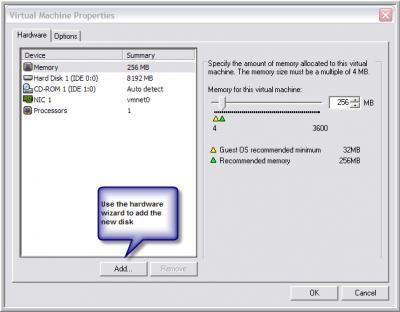
So here are some compressed disk images for you (SCSI format):
- 10Gb (8391 byte download)
- 20Gb (16415 byte download)
- 50Gb (40373 byte download)
- 100Gb (80373 byte download)
Once downloaded, extract them as follows:
nice -19 bzcat xxxGb.tar.bz2 | tar xvfB -
CAUTION: The resulting extracted files will be the actual size represented in the filename. They compress down so well because they are mostly empty space until they are hooked to a VM and a filesystem is created.
After I extract the files, I typically rename the virtual disk to something more meaningful, like the name of the mount point in my VM. This way, I can easily tell which virtual disk is used for what without consulting the VM config file. The disk rename command looks like this:
# vmware-vdiskmanager -n 10GbDisk.vmdk UsrSrc.vmdk
Using log file /tmp/vmware-root/vdiskmanager.log
Renaming completed successfully.
# ls *.vmdk
UsrSrc-f001.vmdk UsrSrc-f003.vmdk UsrSrc-f005.vmdk UsrSrc.vmdk
UsrSrc-f002.vmdk UsrSrc-f004.vmdk UsrSrc-f006.vmdk
#
Simple!
Comments Off