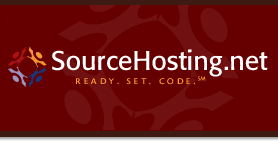Committer Jitters Aren’t Too Bad!
I just committed my first big changes to the FreeBSD ports tree. The
Earth still seems to be rotating, so that’s encouraging!
-Greg
-------- Original Message --------
Subject: cvs commit: ports/devel/cvs-syncmail Makefile
ports/devel/cvsbook Makefile ports/devel/cvschangelogbuilder
Makefile ports/devel/cvsstat Makefile ports/devel/cvstrac
Makefile ports/devel/eventxx Makefile ports/devel/gittrac
Makefile ...
Date: Fri, 18 Jul 2008 21:05:20 +0000 (UTC)
From: Greg Larkinglarkin 2008-07-18 21:05:20 UTC
FreeBSD ports repository
Modified files:
devel/cvs-syncmail Makefile
devel/cvsbook Makefile
devel/cvschangelogbuilder Makefile
devel/cvsstat Makefile
devel/cvstrac Makefile
devel/eventxx Makefile
devel/gittrac Makefile
devel/p5-SVN-Access Makefile
devel/p5-SVN-Hook Makefile
devel/p5-SVN-Notify-Config Makefile
devel/p5-SVN-Notify-Filter-Markdown Makefile
devel/p5-SVN-Notify-Filter-Watchers Makefile
devel/p5-SVN-Notify-Mirror Makefile
devel/p5-SVN-Notify-Snapshot Makefile
devel/patch Makefile
devel/pear-VersionControl_SVN Makefile
devel/ruby-cvs Makefile
devel/svntrac Makefile
graphics/GraphicsMagick Makefile
mail/smtptrapd Makefile
math/pecl-bitset Makefile
net/p5-Amazon-SQS-Simple Makefile
net/p5-Net-Amazon-EC2 Makefile
net/p5-Net-Amazon-MechanicalTurk Makefile
net/p5-Net-Amazon-Signature Makefile
net/p5-Net-Amazon-Thumbnail Makefile
net/rubygem-rightaws Makefile
net/rubygem-righthttpconnection Makefile
print/pdftk Makefile
security/phpdeadlock Makefile
textproc/fileshuffle Makefile
www/cakephp Makefile pkg-descr
www/cakephp-devel Makefile pkg-descr
www/codeigniter Makefile pkg-descr
www/dojo Makefile
www/dojo-shrinksafe Makefile
www/p5-Template-GD Makefile
www/prado Makefile pkg-descr
www/trac-customfieldadmin Makefile
www/trac-wysiwyg Makefile
www/webcalendar Makefile pkg-descr
www/webcalendar-devel Makefile
www/yahoo-ui Makefile
www/zend-framework Makefile pkg-descr
Log:
Changed my MAINTAINER address to
glarkin@FreeBSD.org.Approved by: beech (mentor)
Revision Changes Path
1.2 +2 -2 ports/devel/cvs-syncmail/Makefile
1.14 +1 -1 ports/devel/cvsbook/Makefile
1.8 +1 -1 ports/devel/cvschangelogbuilder/Makefile
1.11 +1 -1 ports/devel/cvsstat/Makefile
1.13 +1 -1 ports/devel/cvstrac/Makefile
1.12 +1 -1 ports/devel/eventxx/Makefile
1.2 +1 -1 ports/devel/gittrac/Makefile
1.6 +2 -2 ports/devel/p5-SVN-Access/Makefile
1.2 +2 -2 ports/devel/p5-SVN-Hook/Makefile
1.6 +2 -2 ports/devel/p5-SVN-Notify-Config/Makefile
1.3 +2 -2 ports/devel/p5-SVN-Notify-Filter-Markdown/Makefile
1.6 +2 -2 ports/devel/p5-SVN-Notify-Filter-Watchers/Makefile
1.4 +2 -2 ports/devel/p5-SVN-Notify-Mirror/Makefile
1.2 +2 -2 ports/devel/p5-SVN-Notify-Snapshot/Makefile
1.16 +1 -1 ports/devel/patch/Makefile
1.2 +2 -2 ports/devel/pear-VersionControl_SVN/Makefile
1.13 +1 -1 ports/devel/ruby-cvs/Makefile
1.4 +1 -1 ports/devel/svntrac/Makefile
1.22 +1 -1 ports/graphics/GraphicsMagick/Makefile
1.10 +1 -1 ports/mail/smtptrapd/Makefile
1.2 +2 -2 ports/math/pecl-bitset/Makefile
1.3 +2 -2 ports/net/p5-Amazon-SQS-Simple/Makefile
1.5 +2 -2 ports/net/p5-Net-Amazon-EC2/Makefile
1.2 +2 -2 ports/net/p5-Net-Amazon-MechanicalTurk/Makefile
1.2 +2 -2 ports/net/p5-Net-Amazon-Signature/Makefile
1.2 +2 -2 ports/net/p5-Net-Amazon-Thumbnail/Makefile
1.2 +2 -2 ports/net/rubygem-rightaws/Makefile
1.2 +2 -2 ports/net/rubygem-righthttpconnection/Makefile
1.23 +1 -1 ports/print/pdftk/Makefile
1.2 +2 -2 ports/security/phpdeadlock/Makefile
1.2 +2 -2 ports/textproc/fileshuffle/Makefile
1.12 +2 -2 ports/www/cakephp-devel/Makefile
1.3 +0 -2 ports/www/cakephp-devel/pkg-descr
1.11 +2 -2 ports/www/cakephp/Makefile
1.2 +0 -2 ports/www/cakephp/pkg-descr
1.8 +2 -2 ports/www/codeigniter/Makefile
1.3 +0 -2 ports/www/codeigniter/pkg-descr
1.4 +2 -2 ports/www/dojo-shrinksafe/Makefile
1.4 +2 -2 ports/www/dojo/Makefile
1.4 +2 -2 ports/www/p5-Template-GD/Makefile
1.3 +2 -2 ports/www/prado/Makefile
1.2 +0 -2 ports/www/prado/pkg-descr
1.5 +2 -2 ports/www/trac-customfieldadmin/Makefile
1.7 +2 -2 ports/www/trac-wysiwyg/Makefile
1.3 +1 -1 ports/www/webcalendar-devel/Makefile
1.13 +1 -1 ports/www/webcalendar/Makefile
1.3 +0 -2 ports/www/webcalendar/pkg-descr
1.6 +2 -2 ports/www/yahoo-ui/Makefile
1.17 +2 -2 ports/www/zend-framework/Makefile
1.2 +0 -2 ports/www/zend-framework/pkg-descr–
Greg Larkin
http://www.sourcehosting.net/
http://www.FreeBSD.org/ – The Power To Serve