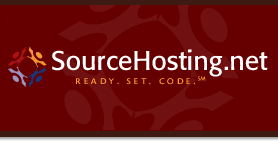FreeBSD 8.0-CURRENT Amd64 (200810 Snapshot) Virtual Appliance Now Available
Hi everyone,
Do you want to experience FreeBSD on the cutting edge without devoting a brand-new piece of hardware to it? You can test out the latest and greatest FreeBSD bits by downloading the FreeBSD 8.0 amd64 virtual appliance.
You’ll need a BitTorrent client, and once the download has completed, you’ll have a .ova file. This is a self-contained virtual appliance running FreeBSD 8.0-CURRENT amd64, and you can either import it directly into certain VMware products (e.g. VMware Workstation, VMware Player 2.x) or use VMware Converter to convert it into virtual machine format for use within VMware Server 1.x and other products that don’t read .ova files directly.
FreeBSD amd64 doesn’t actually require an AMD CPU to run as long as the specific Intel CPU is the correct architecture. Check for supported CPUs on the FreeBSD amd64 project page.
The virtual appliance’s root password is “password” and a minimal number of services and packages are installed. The virtual appliance is perfect for experimentation and testing, and please send any feedback or questions about it to virtualization@sourcehosting.net.
Enjoy!
Keep in touch,
Greg
SourceHosting.net, LLC