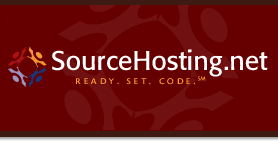Installing PHP Frameworks with the FreeBSD Ports Tree
Hi everyone,
Ok, let’s proceed to install the various PHP frameworks that we’ll use to create a sample application.
As I mentioned in a previous post, the basic command for installing any port in the tree is:
cd /usr/ports/<category>/<appname> && make install clean
Let’s start with the CakePHP framework:
cd /usr/ports/www/cakephp && make install clean
After typing that command, you should see this on the screen:
Hmm, what is that screen for? The FreeBSD ports collection has a robust infrastructure for configuring software applications prior to installation. In this case, CakePHP works with multiple different database backends, so the port writer (i.e. me) decided to provide options so the prerequisite bits are installed before the port proper.
Looking at the options provided here, the first one named “PROD” determines the way that the Apache web server is configured for CakePHP. If this is a production server, this option should be selected so navigating to “http://<servername>/” displays the CakePHP welcome page. Since I am installing multiple frameworks on the same machine, I’ll leave this option unchecked. That way, each framework welcome page will be found at “http://<servername>/<frameworkname>/”.
I plan to use MySQL as a database backend, so the following screenshot shows the MYSQL option selected. The dialog box is navigated with the tab and arrow keys on your keyboard, and the spacebar toggles the option selections:
Tab to the OK button and hit Enter, and the port build starts. Here is the full transcript of the process:
CakePHP Port Build TranscriptNotice that by selecting the MYSQL option prior to installation, the port build fetched and built the MySQL client library and the PHP MySQL module, as well as some other packages:
mysql-client-5.0.51
php5-pcre-5.2.5_1
php5-pdo-5.2.5_1
php5-pdo_mysql-5.2.5_1
php5-session-5.2.5_1
This helps us get a working PHP installation that supports CakePHP out of the box.
Now, it’s the moment of truth – does the CakePHP default page display correctly? In order to load the page on your host machine, find the VM’s IP address with the following command:
/sbin/ifconfig -a | grep -w inet | grep -v 127.0.0.1 | awk '{ print $2 }'That gives me 192.168.95.128, so here’s the URL where I should find the CakePHP default page: http://192.168.95.128/cakephp/. The address will likely be different for you.
This looks good!
Now as an exercise for the reader, try installing the rest of the frameworks and make sure that they display their welcome pages:
CodeIgniter
PRADO
Zend Framework
If you have any trouble, write in with comments and feedback.
Keep in touch,
Greg
SourceHosting.net, LLC