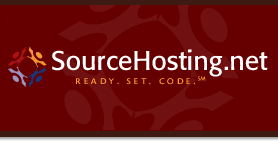VMware ESX 3i Running Inside VMware Workstation 6.5
Hi everyone,
I was excited to see VMware release the free ESX 3i software over the summer and had grand plans to install it on a spare SFF PC with a mini-ITX motherboard that I have laying around. I downloaded the installation bits and burned an ISO, salivating over the thought of a free ESX development box about the size of a large dictionary.
Whoa, nelly – not so fast! The ESX installer started up, chugged for a bit, and then told me that my CPU is not compatible. I guess I shouldn’t have been surprised, since it’s an EPIA Nehemiah M10000. I had to find another solution that didn’t include plunking down $$$ for a dedicated ESX host.
VMware Workstation to the rescue! If your PC has enough horsepower, you can install Workstation on it, create a VM for ESX3i inside of it, and then create your target VMs inside of ESX3i. It sounds crazy, but it works.
I started with Workstation 6.0.5 at the end of the summer and got everything working. After the evaluation ran out on the software, I decided to purchase it and eventually installed Workstation 6.5. As soon as I tried to start up my previously-working ESX3i VM, it kept hanging during boot-up, as seen here:
Originally, the following directives had to be added to the ESX3i .vmx file to get it to boot inside of Workstation 6.0.5:
monitor_control.restrict_backdoor = "true"
monitor_control.vt32 = "TRUE"After some sleuthing around on the Internets, one more directive added to the .vmx file gets ESX3i booting under Workstation 6.5:
monitor.virtual_exec = "hardware"
Now you can even provision some interesting configurations using FreeNAS or OpenFiler to manage the disk space available to the VMs inside ESX3i. This makes it so much easier to develop a whole architecture on your desktop and deploy it right to a production ESX host.