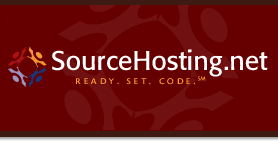Reducing I/O Priority on RedHat Enterprise Linux V4.0
Hi everyone,
I have some servers with RHEL4 installed on them, and I’ve noticed a problem every time I start processes that saturate the I/O channels, such as VMware’s vmware-vdiskmanager. This tool performs various operations on VMware virtual disk files, and when creating a new one, the load average on the server tends to spike into the double digits. As you can imagine, this negatively affects virtual machines running at the same time!
After some searching, I found the ionice tool that looked like a perfect solution to the problem. Unfortunately, it doesn’t run on the 2.6.9 vintage kernel supplied with RHEL4. Back to the drawing board!
After more searching, I came across a forum thread and a link to an ionice replacement for RHEL4, written in Perl. I downloaded it and tried it out, and it appears to work as advertised. My heavy I/O operations take longer now (fine), and the load average stays within acceptable limits (great!).
The script has some hard-coded values, and it can be easily tweaked as needed. Thanks to Greg Bell at ServEdge for writing it!