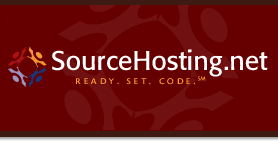Keeping VMware Management Log Files Under Control
Hi everyone,
I recently upgraded the production servers to VMware Server 1.0.5 and also upgraded the VMware MUI package. The MUI (Web-based Management Interface) is useful when you need to restart a VM, reallocate VM memory and perform other maintenance tasks, but you don’t have access to the VMware Server Console or VirtualCenter.
The MUI is driven by Apache 1.3.31, and as such, it generates the familiar log files:
/var/log/vmware-mui/access_log /var/log/vmware-mui/error_log /var/log/vmware-mui/ssl_engine_log /var/log/vmware-mui/ssl_request_log
However, after a while, the log directory tends to fill up:
# ls -larS total 78988 drwxr-xr-x 14 root root 4096 Apr 7 11:58 .. drwxr-xr-x 2 root root 4096 May 9 2007 . -rw-r--r-- 1 root root 53985 Mar 24 09:20 error_log -rw-r--r-- 1 root root 8280230 Apr 7 12:59 access_log -rw-r--r-- 1 root root 9955524 Apr 7 12:59 ssl_request_log -rw-r--r-- 1 root root 62473978 Apr 7 12:59 ssl_engine_log
Ok, it’s only 78Mb so far, but why wait until the logs fill up the disk? Since the VMware Server host is running RHEL4, it came pre-installed with logrotate, and an existing configuration for the standard Apache log rotation can be easily adapted for the VMware Server MUI. Just place the following in
/etc/logrotate.d/httpd.vmware:/var/log/vmware-mui/*log {
missingok
notifempty
sharedscripts
postrotate
/bin/kill -HUP `cat /var/run/httpd.vmware.pid 2>/dev/null` 2> /dev/null || true
endscript
}The default settings in
/etc/logrotate.conf also take effect during rotation and you can enable log file compression and length of retention in there.