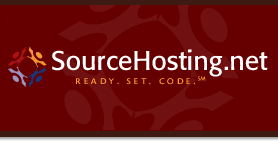Broken-Hearted Ports
Hi everyone,
As I’ve been writing over the past couple of weeks, there are a large number of FreeBSD ports that are unmaintained and would benefit greatly from a new maintainer. Today, we’ll visit with a particularly tragic strain of port:
Unmaintained and BROKEN!
Bill Fenner sends out a periodic automated email to the freebsd-ports mailing list with links to ports that do not build: http://people.freebsd.org/~fenner/errorlogs/.
This is a useful page for any port maintainer to visit periodically to make sure all of his/her ports are humming along. If a port remainis unbuildable for too long, portmgr will likely mark it BROKEN after a while, and if it stays BROKEN too long, it will be removed from the tree.
The problem is that when a port is unmaintained, it’s likely that no one will notice that it doesn’t build, and it won’t be fixed in time to save it from removal. One place to start if you’re interested in adopting a port is the page detailing unmaintained ports that are broken on one or more platforms:
http://people.freebsd.org/~fenner/errorlogs/ports@freebsd.org-date.html
There are many different reasons that ports refuse to build, including (sample log follows each):
- Unfetchable upstream distribution files (log)
- GNU configure errors (log)
- Compiler/linker errors (log)
- Package building problems (log)
Fixing a broken port may be as easy as correcting a download URL or as complex as patching source code so it builds correctly on the AMD64 platform. There are many different ways to get your feet wet, so I encourage you to check some of the broken build log files and see if you can fix, and possibly adopt, one of these ports!
Link Summary
- http://people.freebsd.org/~fenner/
- http://lists.freebsd....istinfo/freebsd-ports
- http://people.freebsd.org/~fenner/errorlogs/
- http://www.freshports...1@repoman.freebsd.org
- http://www.freshports...7@repoman.freebsd.org
- http://people.freebsd...freebsd.org-date.html
- http://qat.tecnik93.c...PD/pnetbase-0.7.4.log
- http://pointyhat.free...est/libharu-2.1.0.log
- http://pointyhat.free...latest/mpd-3.18_6.log
- http://pointyhat.free...-5-latest/q-6.2_8.log