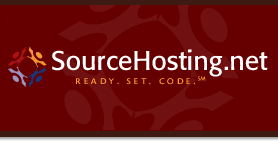How To Dump a Remote Subversion Repository
Hi folks,
I run across a lot of software utilities in my day job and as a FreeBSD ports tree committer. Recently, I wanted to generate a Subversion dump file from a repository, but I didn’t have access to the machine where it was housed. Since svnadmin dump requires direct access to the Subversion repository directory, I started looking around for another way.
After some online searching, I found rsvndump, and it works great! Here is an example use to fetch the first 10 revisions of the public TWiki Subversion repository:
* Dumped revision 0 (local 0).
* Dumped revision 1 (local 1).
* Dumped revision 2 (local 2).
* Dumped revision 3 (local 3).
* Dumped revision 4 (local 4).
* Dumped revision 5 (local 5).
* Dumped revision 6 (local 6).
* Dumped revision 7 (local 7).
* Dumped revision 8 (local 8).
* Dumped revision 9 (local 9).
* Dumped revision 10 (local 10).
[glarkin@fbsd70 ~]$ ls -l twiki.dump
-rw-r–r– 1 glarkin glarkin 334658 Nov 3 09:43 twiki.dump
Once you have a dump file, you can easily create a local Subversion repository and use svnadmin load to populate the new repository.
Of course, I’m now honor-bound to create FreeBSD ports for useful utilities like this if they don’t already exist. If you’d like to install rsvndump on FreeBSD, just do the following:
Keep in touch,
Greg
SourceHosting.net, LLC