FreeBSD 7.0 VMware Image Available
Hi everyone,
Since FreeBSD 7.0 was recently released, I figured it’s a good time to put a VMware image together and have a look. Probably one of the most interesting new enhancements is the addition of the ZFS filesystem. I can’t wait to try that out, and it should make managing disk space a lot easier in the context of the SourceHosting.net service.
You can find the zipped image on the SourceHosting.net BitTorrent tracker. Some notes about the image:
- The VM has been configured with 768Mb of memory. You can reduce it to 512Mb, but the ZFS documentation says “Me want more memory!“
- The root password is “password”
- ZFS is enabled by default
- The /usr/ports filesystem is located in a ZFS pool
- The Ethernet interface is bridged to the host and uses DHCP
I tested this VM in VMware Server and VMware Player, and it seems to work fine. If you have any questions or problems, feel free to post comments here.
Keep in touch,
Greg
SourceHosting.net, LLC
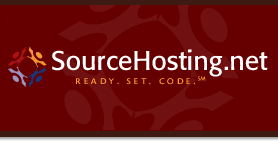


Hello Greg,
I’ve downloaded your VM and am very keen on trying it out. What’s the login? It seems I can’t start the VM system without one…
Best regards,
Bernhard
Comment by Bernhard Guenter — July 5, 2009 @ 12:51 pm
— July 5, 2009 @ 12:51 pm
@Bernhard Guenter: The default login for the VM is username “root” and password “password”. Does the VM boot up to a login prompt? What happens if you enter those login credentials? If it’s not working for you, please send a screenshot and I’ll figure out what the problem is.
Cheers,
Greg
Comment by Greg Larkin — July 13, 2009 @ 11:14 am
— July 13, 2009 @ 11:14 am